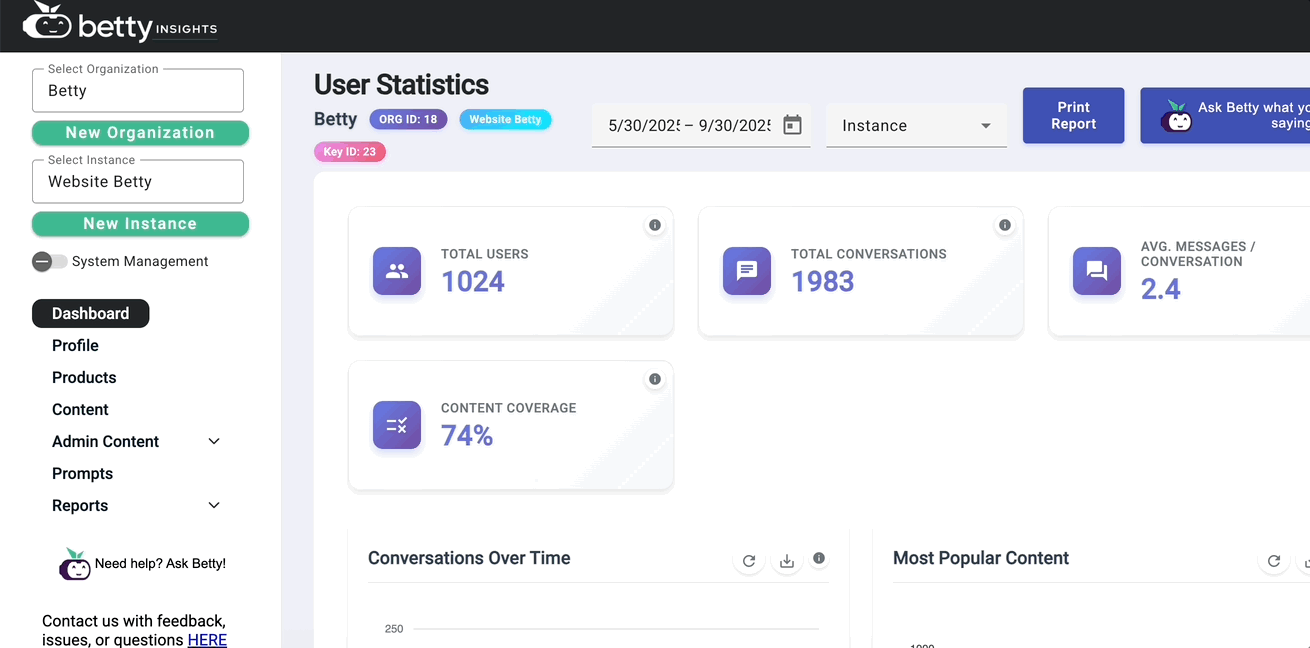Associations often have content spanning decades that serves many different audiences—executive...
Let’s be honest—nobody loves sending a ticket to Support. It’s like admitting defeat:“I tried everything or nothing and I’m all out of ideas.”
But before you hit send to support@meetbetty.ai, you’ve got a secret weapon at your fingertips: Customer Support Betty, your very own Betty! She’s fast, she’s friendly, and she never judges. She lives in the INSIGHTS portal and can assist with most of your questions.So, how do you make the most of Betty before sending us a support email? And what can Betty answer? Let’s break it down.
Where is Customer Support Betty located? She is at the bottom left of your Betty:INSIGHTS portal.
Customer Support Betty vs Emailing support@meetbetty.ai:
Customer Support Betty:
- Help with widget implementation.
- “How do I change the clickable, static questions on our Betty?”
- “Hey Betty, how do I add a border around our input bar?”
- “What code do I need to add to the widget html to have larger text size?”
- Help with reporting and stats for your Betty
- “What report(s) should, and can I pull from INSIGHTS portal for an upcoming BOD meeting?”
- “How can I set up Google Tag Manager with my Betty widget?”
- "How do I download conversation data from Betty?"
When to Escalate to support@meetbetty
Customer Service Betty can’t fix a broken coffee machine, restore Wi-Fi after a squirrel attack-our support tech lives in the country, and this happens, or hug you when Excel crashes for the tenth time. If your issue is:
- Technical and system-breaking (errors, crashes, critical failures)
- Time-sensitive (deadlines, deliverables, looming apocalypse)
- Personalized (account-specific content problems)
- Adding teammates to your INSIGHTS account
…then yes, please send it to Support. Betty will understand.
Why Try Betty First?
- Instant answers (no ticket numbers or waiting for a reply)
- Support (Emily & Tracy) love you more when their inbox isn’t full of questions they know Betty can nail!
- You look like a genius when you solve it yourself in 30 seconds
Best Practices When Emailing Support
Okay, so you tried Betty and you still need human backup. Here’s how to make sure your Support email gets answered quickly and painlessly:
- Include the Details Up Front
- What were you trying to do?
- What actually happened?
- Any error messages or screenshots? (Screenshots = gold.)
- Share the Impact: Let the Betty Support Team know how urgent this is. Are you blocked from finishing something? Is it just annoying but not critical? This helps us prioritize.
- Keep It Friendly: Remember: Tracy is on the other end. (And yes, she’s seen everything before—but she already has a caffeine problem and you could be the final push into oblivion)
- Keep it Practical: If you send the Betty Support Team a laundry list of unrelated problems in several emails, chances are they’ll get lost in the shuffle. Keep it clean, one concise email, with a numbered or bulleted list for any issues.
- Why This Matters
- You get faster help (less back-and-forth = quicker fix)
- Tracy keeps her sanity (fewer “what exactly do you mean?” emails)
- Everyone wins (except the squirrels who keep chewing through the Wi-Fi cables)
Final Thought
Think of Customer Service Betty as your co-pilot, and the Betty Support Team as your flight crew. Betty helps you navigate the everyday bumps, while Support handles the engine fires. Together, they keep you flying smoothly.
So next time you’re about to hit “Send to Support,” ask yourself:
👉 “Did I ask Betty first, and did I write the email like I want a fast answer?”
Chances are, you’ll be glad you did.
.png?width=173&height=70&name=Betty_RGB%201%20(1).png)